then in command line of terminal it's to be invoked :
yum install ipw3945-kmdl-`uname -r` ipw3945
yum install ipw3945-kmdl-`uname -r` ipw3945
/usr/sbin/alternatives --install /usr/bin/java java /usr/java/jdk1.5.0_16_x64/bin/java 3
/usr/sbin/alternatives --config java
[root@localhost jdk1.5.0_16_x64]# /usr/sbin/alternatives --config java
There are 3 programs which provide 'java'.
Selection Command
-----------------------------------------------
* 1 /usr/lib/jvm/jre-1.4.2-gcj/bin/java
+ 2 /usr/java/jdk1.5.0_16/bin/java
3 /usr/java/jdk1.5.0_16_x64/bin/java
Enter to keep the current selection[+], or type selection number: 3
[root@localhost jdk1.5.0_16_x64]# java -version
java version "1.5.0_16"
Java(TM) 2 Runtime Environment, Standard Edition (build 1.5.0_16-b02)
Java HotSpot(TM) 64-Bit Server VM (build 1.5.0_16-b02, mixed mode)
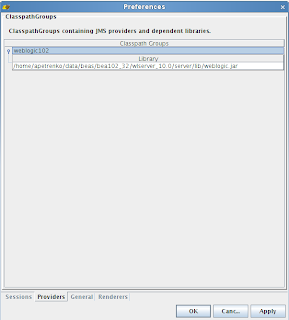
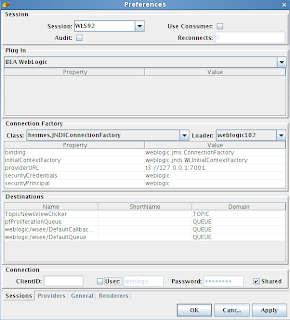
$ ps -ef$ digest -a md5 -v /bin/ls
md5 (/bin/ls) = b57e173220af4b919f1d4bef9db11482$ ldd -v solaris-x86-32/libyjpagent.so
pfiles `ptree | awk '{print $1}'` | egrep '^[0-9]|port:'
pfiles PID | egrep '^[0-9]|port:'