Quick setup for BEA 10.2 and Hermes v1.12 on Linux
1. Open the
e.g.
JAVA_HOME="/data/bin/jdk1.6.0_03"
export JAVA_HOME"
Note: Hermes IS built with jvm 1.6 therefore you have to use jvm version 1.6 for running one, but
BEA 10.2 is run with jvm 1.5. This combination create some problem with classLoader look here ,the solve is using -Dsun.lang.ClassLoader.allowArraySyntax=true. Add it in jvm running command
2. Launch Hermes by calling the hermes.sh
3. Create new JMS session.
at first you have to set provider :
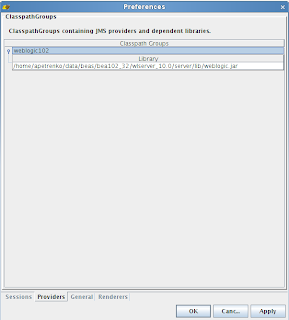
It's not add this library in class path therefore You have to add it in classpath of jvm.
e.g.
LOCALCLASSPATH=$LOCALCLASSPATH:/data/beas/bea102_32/wlserver_10.0/server/lib/weblogic.jar
export LOCALCLASSPATH
then go back to tab "sessions" and configure it. Look at the picture below
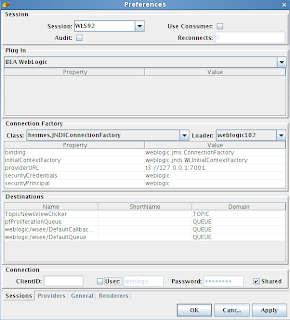
Destinations is not needed to fill. They fill automatically by using "Discover queues and topics from the provider"
4.Choose one of destination then create new watch Actions>Watch>New Watchs..
resources:
1. http://dev2dev.bea.com/cs/user/blog?file=/blog/jbayer/archive/2008/01/hermes_jms_open.html
2. http://www.hermesjms.com/confluence/display/HJMS/Home



